動き出したKURO-SHEEVAですが、せっかく常時稼働しているのでBOINCを動かしてSETI@homeに参加してみることにしました。
もし、初めてSETI@homeに参加するのであれば、玄柴で動かす前に他のPCで一度動かしてみることをおすすめします。アカウントの取得などの準備作業もそちらが楽です。
BOINCとかSETI@homeとは何ぞやというのはそちらのページを読んでいただくこととして、まずはBOINC関係のパッケージがあるか確認します。
root@debian:~# apt-cache search boinc
boinc-app-seti – SETI@home application for the BOINC client
boinc-client – core client for the BOINC distributed computing infrastructure
boinc-dbg – debugging symbols for BOINC binaries
boinc-dev – development files to build applications for BOINC projects
boinc-manager – GUI to control and monitor the BOINC core client
kboincspy – monitoring utility for the BOINC client
kboincspy-dev – development files for KBoincSpy plugins
SETI@homeに参加するためには、エンジンとなるboinc-clientとboinc用のSETIアプリが最低限必要になります。早速インストールです。
# apt-get install boinc-client
# apt-get install boinc-app-seti
次にすでに登録しているSETI@homeのアカウントを指定してBOINCクライアントを動かします。
$ boinccmd –host localhost –project_attach http://setiathome.berkeley.edu XXXXXXXXXXXXXXXXXXXXXXXXXXX←アカウントキー(英文字の羅列)
状態をみるのは以下のコマンドです。
$ boinccmd –get_state
======== Projects ========
1) ———–
name: SETI@home
master URL: http://setiathome.berkeley.edu/
user_name: ocha
team_name: KUR0-BOX
resource share: 100.000000
user_total_credit: 3716.516305
user_expavg_credit: 0.057855
host_total_credit: 0.000000
host_expavg_credit: 0.000000
nrpc_failures: 0
master_fetch_failures: 0
master fetch pending: no
scheduler RPC pending: no
attached via Account Manager: no
ended: no
suspended via GUI: no
don’t request more work: no
disk usage: 0.000000
last RPC: 1265427642.866600
project files downloaded: 0.000000
GUI URL:
name: Message boards
description: Correspond with other users on the SETI@home message boards
GUI URL:
name: Help
description: Ask questions and report problems
GUI URL:
name: Your account
description: View your account information and credit totals
GUI URL:
name: Your preferences
description: View and modify your SETI@home account profile and preferences
GUI URL:
name: Your results
description: View your last week (or more) of computational results and work
GUI URL:
name: Your computers
description: View a listing of all the computers on which you are running SETI@Home
GUI URL:
name: Your team
description: View information about your team: KUR0-BOX
GUI URL:
name: Donate
description: Donate to SETI@home
======== Applications ========
1) ———–
name: setiathome_enhanced
Project: SETI@home
======== Application versions ========
1) ———–
application: setiathome_enhanced
version: 5.13
project: SETI@home
======== Workunits ========
1) ———–
name: 04dc06ac.24128.14387.11.10.57
FP estimate: 160720000000000.000000
FP bound: 1607200000000000.000000
memory bound: 33554432.000000
disk bound: 33554432.000000
======== Results ========
1) ———–
name: 04dc06ac.24128.14387.11.10.57_1
WU name: 04dc06ac.24128.14387.11.10.57
project URL: http://setiathome.berkeley.edu/
report deadline: Thu Mar 25 00:47:15 2010
ready to report: no
got server ack: no
final CPU time: 11438.100000
state: 2
scheduler state: 2
exit_status: 0
signal: 0
suspended via GUI: no
active_task_state: 0
stderr_out:
app version num: 513
checkpoint CPU time: 11401.910000
current CPU time: 11438.100000
fraction done: 0.003890
swap size: 0.000000
working set size: 0.000000
estimated CPU time remaining: 4249363.462054
supports graphics: no
$
以下のコマンドを入力すると詳細なログを見ることができます。
$ boinccmd –get_messages 0
KURO-SHEEVAのBOINCクライアントは、BOINC Managerをインストールしている他のPCからでも制御ができます。BOINC Managerの「高度な操作」→「コンピュータの選択」→KURO-SHEEVAのIPを入力すればOK。
その場合は、/etc/boinc_client/remote_hosts.cfgにリモートアクセスを許可するPCのIPアドレスを書く必要があります。
さて、1ワークユニットにどれぐらいの時間がかかるのか。相当時間がかかりそうですが様子をみたいと思います。
KURO-SHEEVA(玄柴)でSETI@homeに参加する
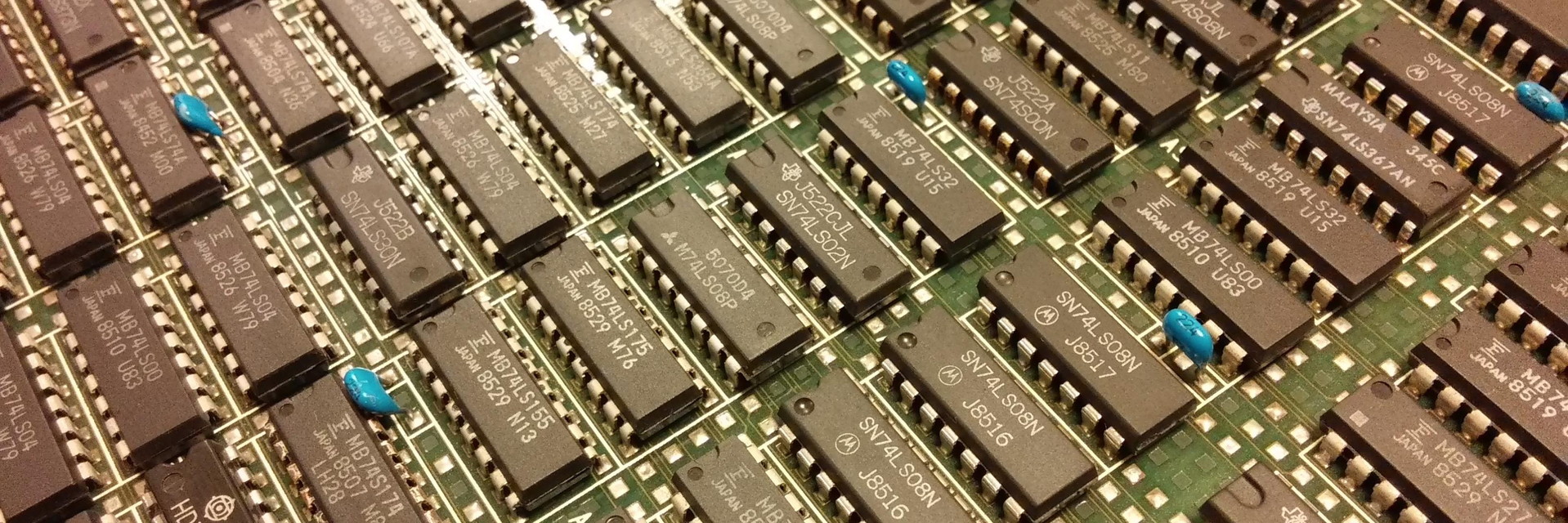 Server
Server
コメント